Virtual Piano Lessons - The Smart Guide
- Burdett Rice

- Oct 30, 2020
- 3 min read
Updated: Jun 23, 2021
During these times, it can be hard to know exactly how to get set up for virtual music lessons. We’ve all collectively had to make quite a few adjustments in order to continue education for our children.
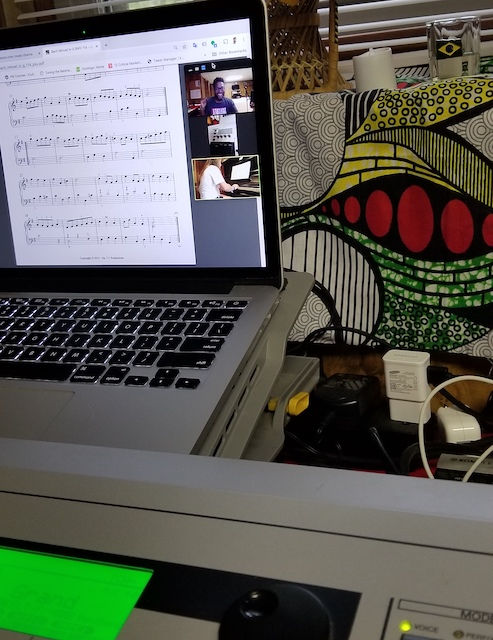
So, one of the common questions that student’s families ask is how do we get set up for virtual piano lessons? It may seem cumbersome or like it would be impossible to get everything set up correctly without spending an arm and a leg. Here’s a smart guide for virtual piano lessons that will make it a lot easier and answer many of your questions.
Get a stand/tripod for your phone or laptop
One of the easiest thing to do when you start virtual piano lessons may just be to prop the laptop or phone up on the edge of the keyboard or piano. However, this isn’t the best angle for a teacher to be able to properly correct a student’s finger positions if they’re looking from the side. Since a piano teacher is naturally looking over the student’s shoulder, it’s best to have a stand where the laptop or phone is mimicking that position. You can typically achieve this by getting a laptop floor stand, or projector stand (typically a $20 - $40 expense).
Best to set up camera over the shoulder of the student
With the projector/laptop floor stand you can set up your laptop behind the student and over their shoulder where the teacher can see the finger positions and even the page that the student is on. This is best because the easiest thing to lose when switching to an online/virtual lesson format, the teacher may not be able to see the finger positions of the students. The finger technique of students is one of the most important aspects of piano lessons, as it allows students to play smoothly and in the most precise way.
Be in a well-lit area
Set the keyboard up in a well-lit area. Cameras thrive in a well-lit area and when there isn’t enough light, it reduces the resolution of your camera. Having the lessons occur in well-lit areas of the house ensure that your picture will be clear enough for the teacher to see what’s going and be able to instruct and lead the student on their best pay to play piano.
Have a piano lesson folder
When taking lessons in person, the teacher will typically leave a folder or notebook at the home for the students. This is something that may be lost when the lessons go to virtual. However, the folder is very important that the student still has a folder to continue to write notes from the lesson, and their assignments from the virtual piano lessons.
Make sure you have strong Wi-Fi
A strong internet signal is one of the most important pieces of having virtual piano lessons. Typically, you want to have an incoming and steady signal of 5Mbps. However, depending on how many devices you have linked to the Wi-Fi will have an effect on the signal since the video conference will need roughly 670 kbps.
Another important piece when setting up for virtual piano lessons is the placement of the wi-fi router. Unfortunately, walls and glass may hinder the signal to reach the device that is connected to the virtual conference software. So, try to make sure that you are close to the source of the Wi-Fi signal to have an uninterrupted lesson.
I hope that this guide to virtual piano lessons helps answer any questions that you may have and help you feel more comfortable getting started.
If you have any questions, please feel free to reach out to us at Lessons@SouthernMusicAcademy.com




Ever wanted to learn piano or just play for fun without an actual instrument? An OnlinePiano provides a free virtual keyboard you can play using your computer keys or mouse. Many also offer lessons, making it great for beginners or casual players to learn and enjoy music online.